Beatmaker by Splice
A streamlined drum sequencer that integrates seamlessly with Splice Sounds. Designed to make beats quickly—your way—with the least creative resistance.
Compatible with macOS and Windows. Available as VST3 and AU.
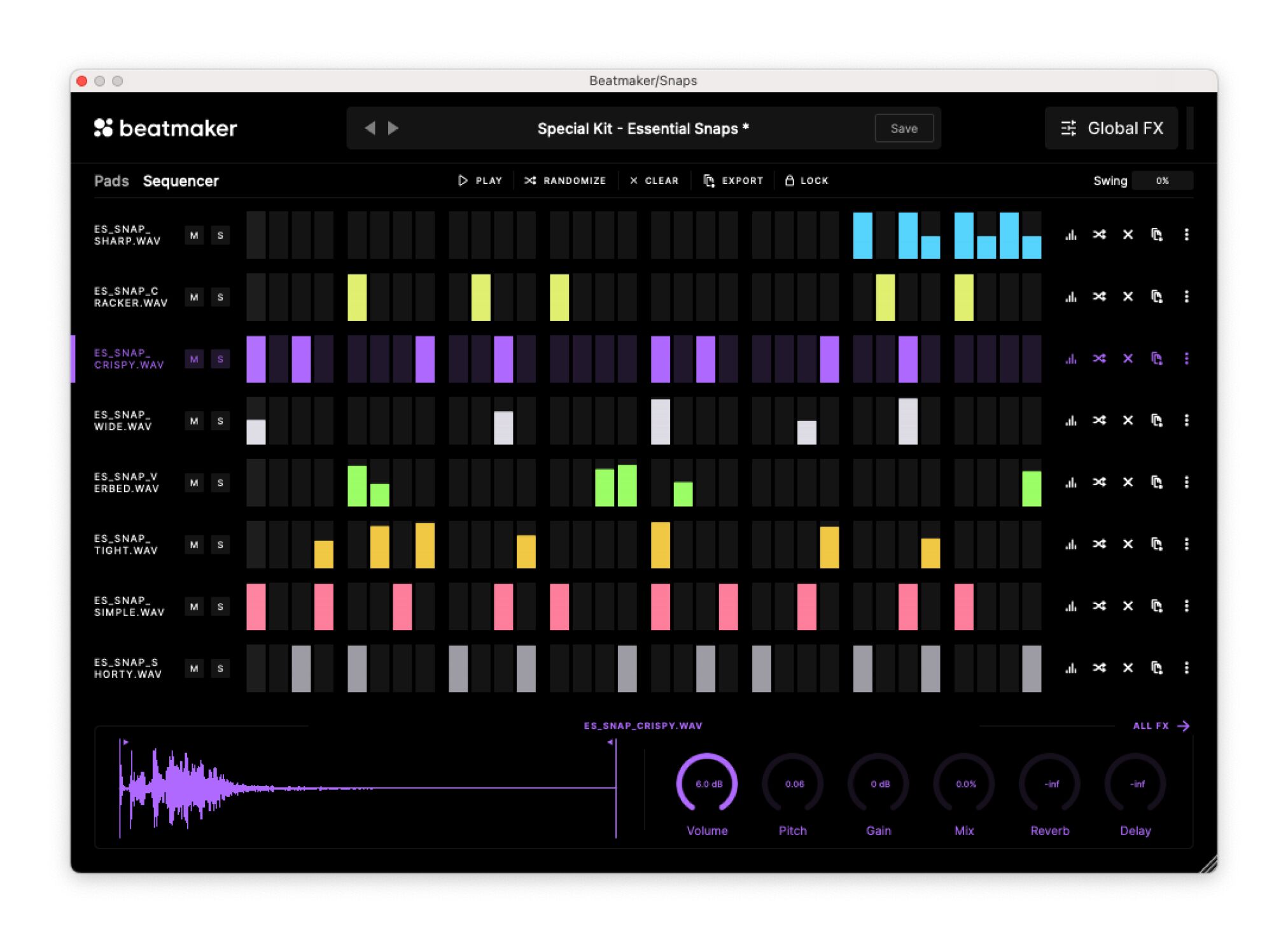
Free with Splice Creator Plans
Astra is included with every Creator and Creator+ Plan, and is also available free for 14 days with a Splice trial. To install Astra, click on the Apps & Plugins tab in the Splice Desktop app.
BYO pattern or make beats from scratch
Bring your beats to life in a matter of moments. Choose Pads view to build your perfect drum kit in a 4x2 grid, then trigger your beats using your DAW—or an external groovebox or MIDI controller. You can also dig into the Sequencer view, home of Beatmaker’s 16-step grid, to create your own patterns from scratch. Just starting out? Choose from thousands of presets, and get beat-making in an instant.
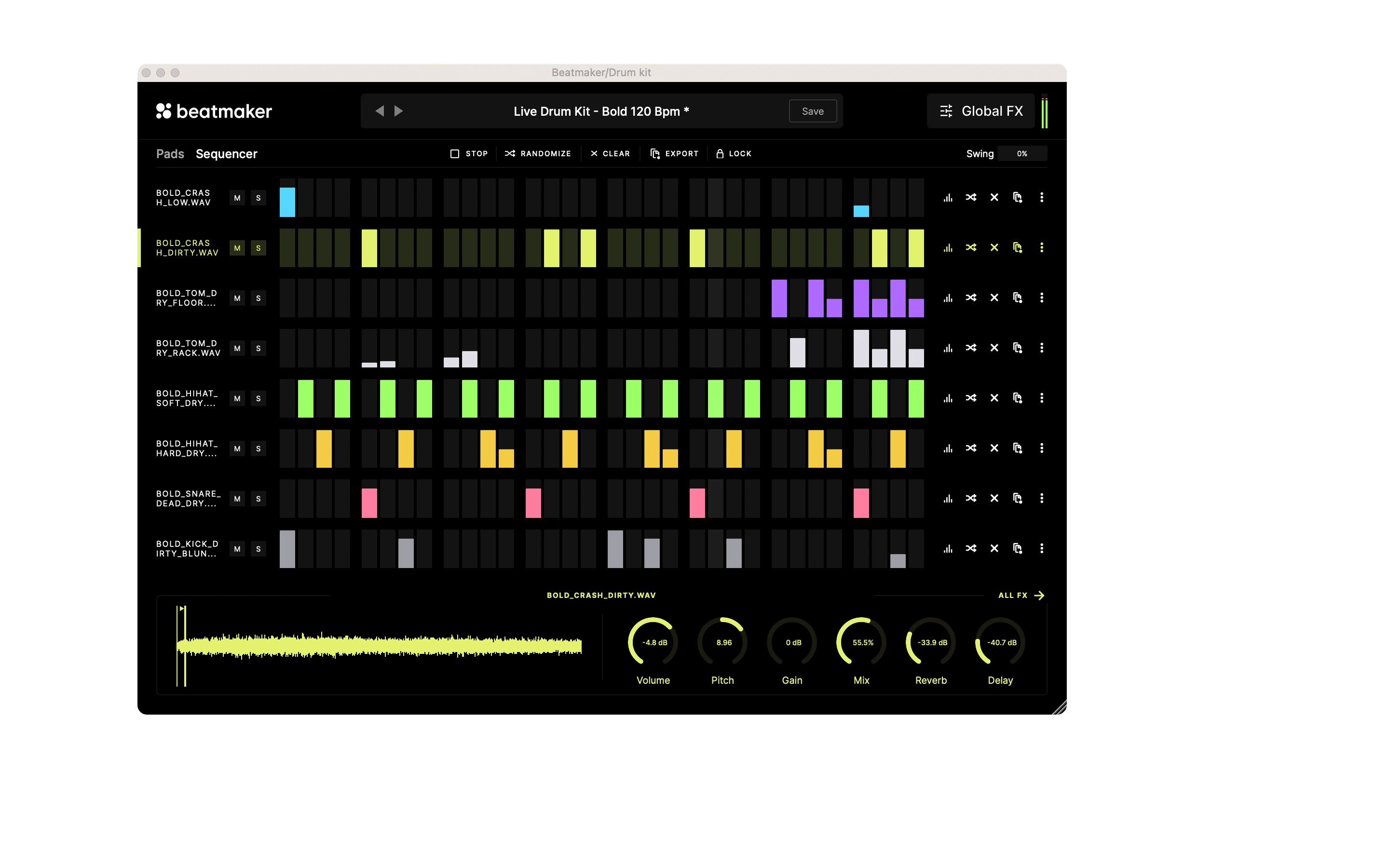
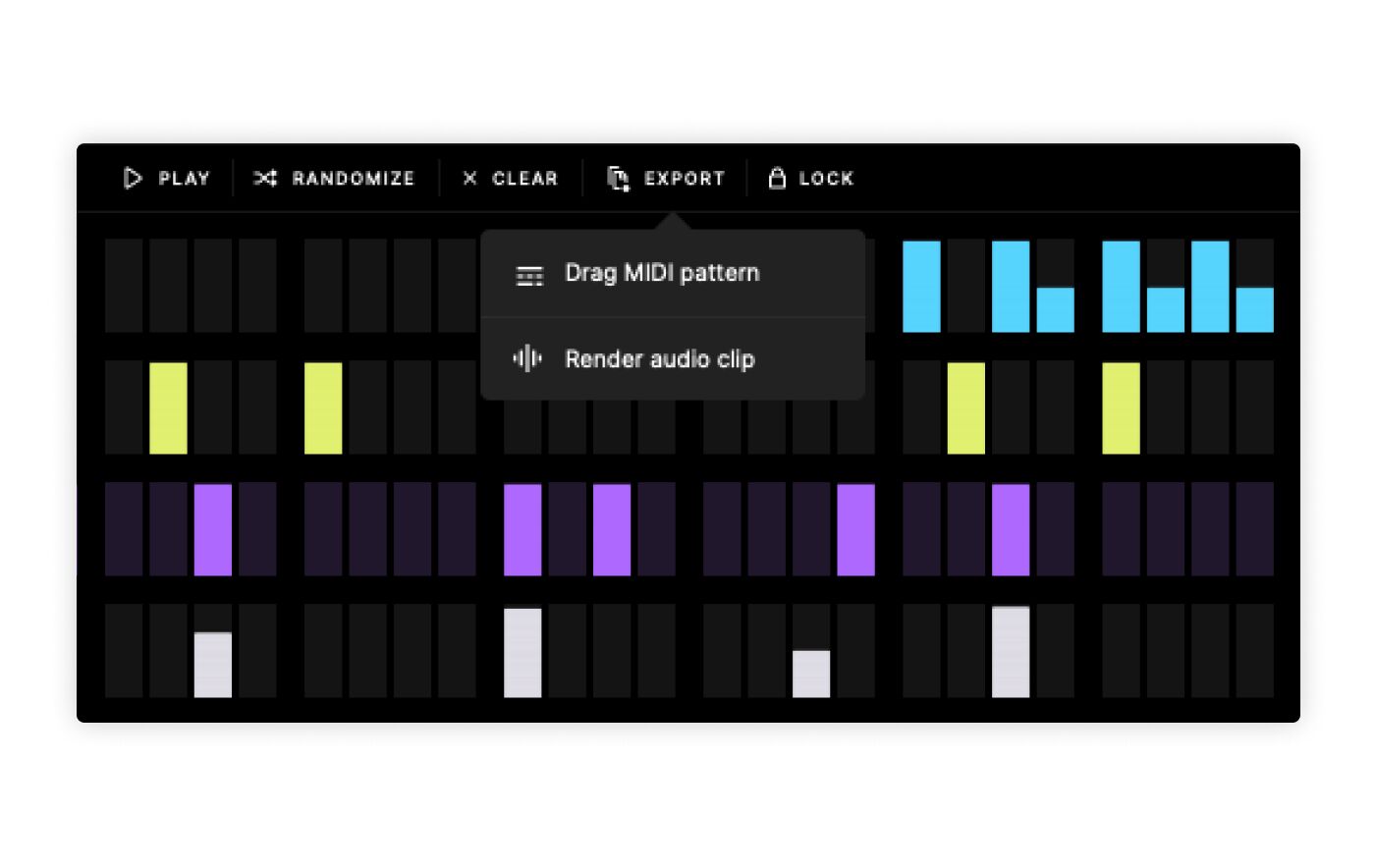
Drag and drop
Sketch out patterns to get a fresh perspective on your beats, then drag and drop individual drum lanes or entire sequences into your DAW. From there, you can always keep refining or experimenting with your creations in your arrangement—without missing a beat or losing an idea.
Try your presets on.
Send presets directly from Splice Desktop to Beatmaker and try them in your mix—with your MIDI patterns, effects, and channel routing. Spend credits only on the ones that fit.
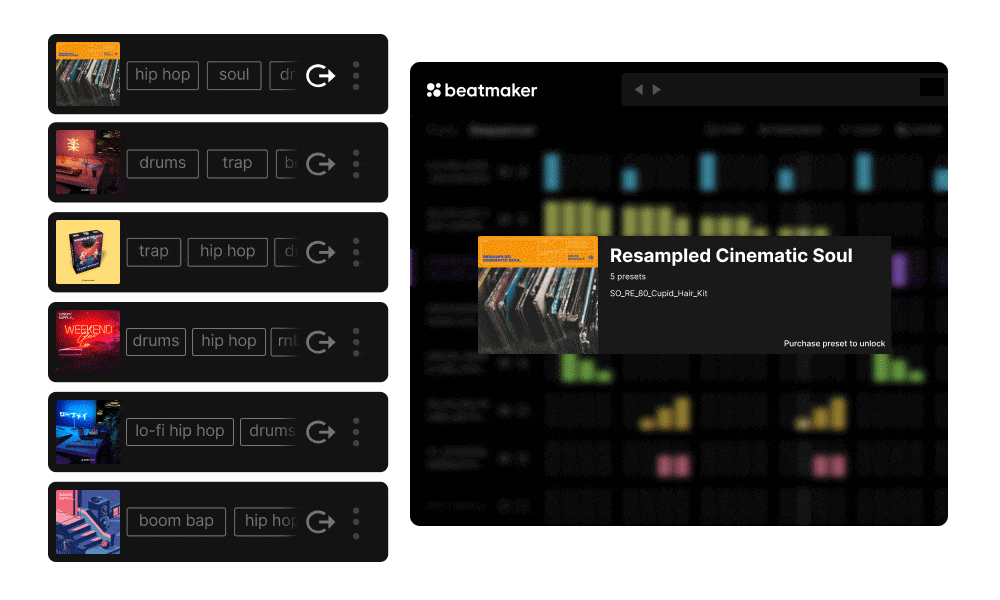
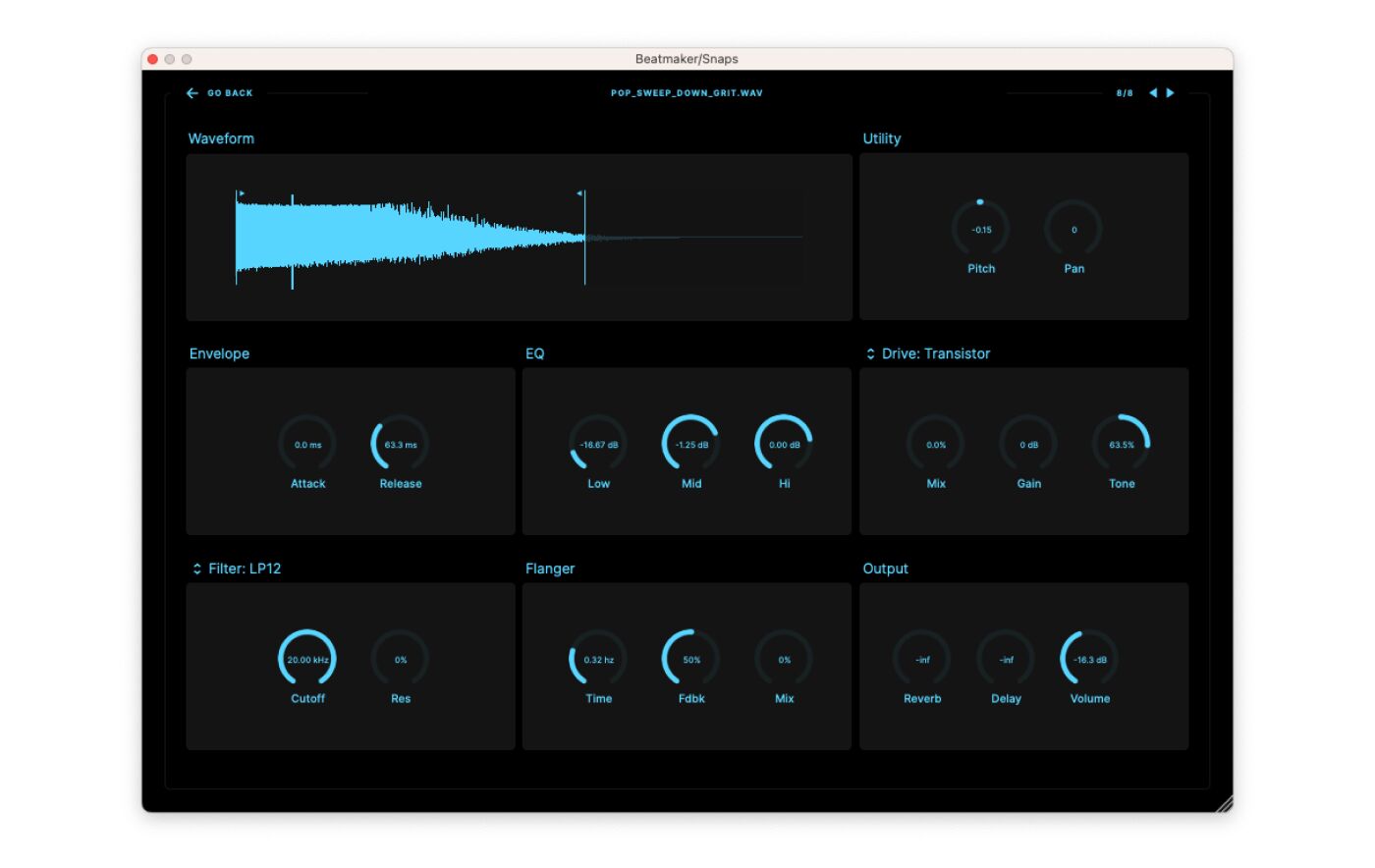
Tweak. Tune. Refine.
You’re one click away from the most useful parameters: volume, pitch, distortion, mix, reverb and delay. For a deeper, tweakier dive, open the per-lane ALL FX parameter settings, and adjust sample start/end points, the multi-mode filter, and play with envelope, EQ, flanger and distortion controls—all within the visual interface.
Create quicker
Build common kick and snare patterns, percussion sequences and FX loops using preset sequences available on every sequencer lane. With one click, Beatmaker autofills a four-to-the-floor kick or triplet hi-hat pattern, to get your drums hitting as quickly as possible.
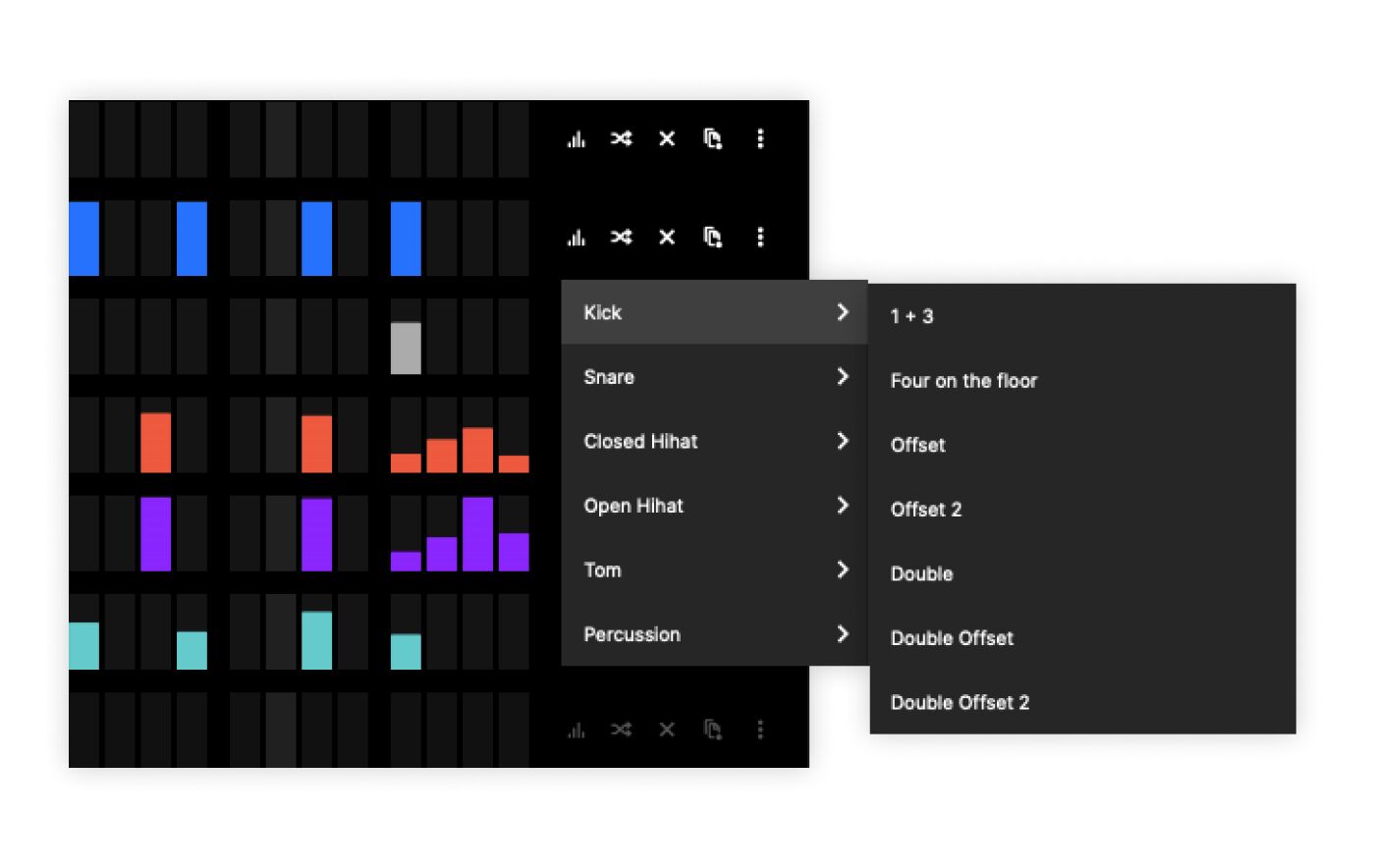
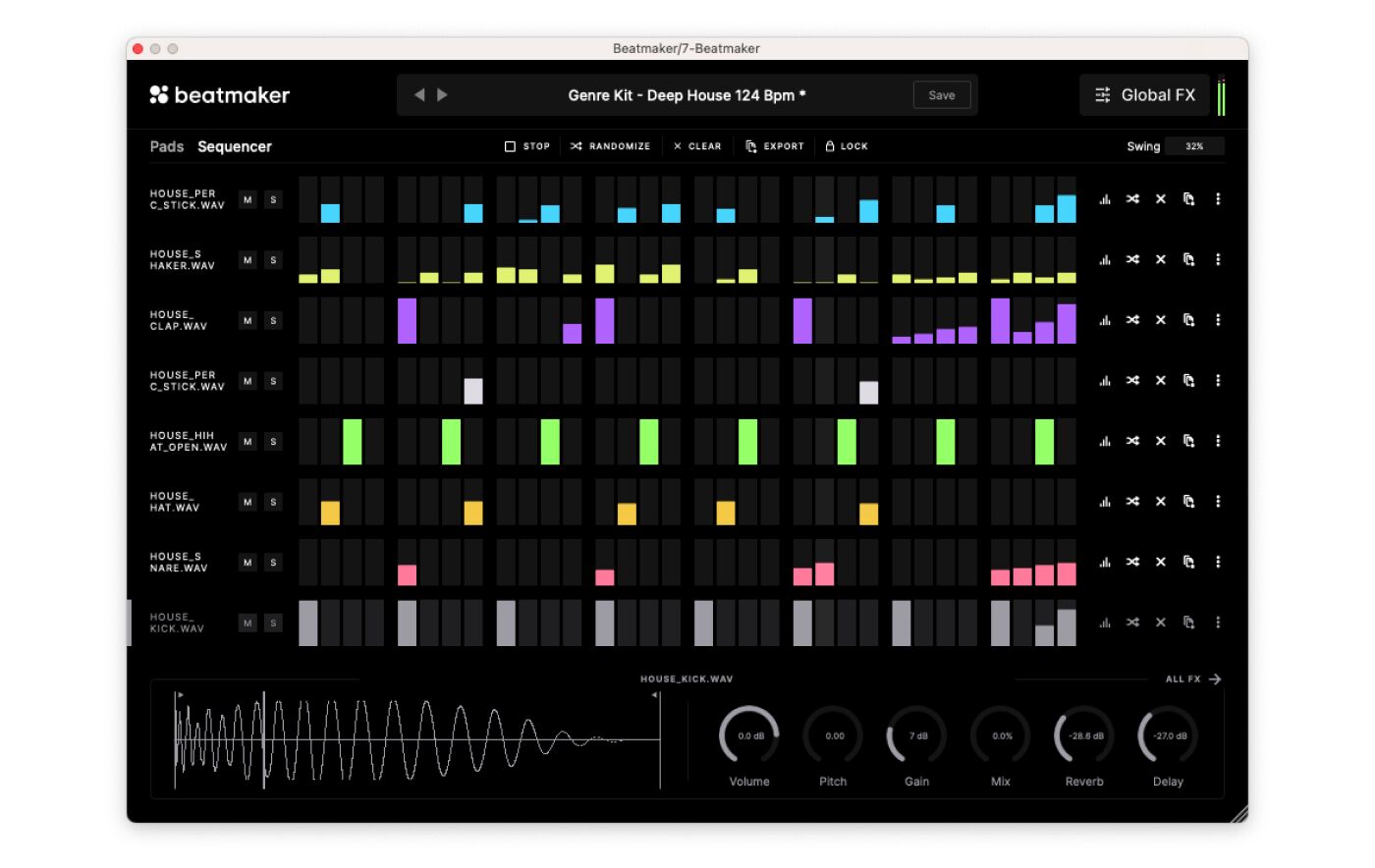
Distraction-free drums
Beatmaker’s user experience is dialled in. It’s set up to keep you focused on the music. You can immediately find sounds, build patterns and get ideas out fast—there’s time to obsess over your mix later.
Free with Splice Creator Plans
Astra is included with every Creator and Creator+ Plan, and is also available free for 14 days with a Splice trial. To install Astra, click on the Apps & Plugins tab in the Splice Desktop app.






